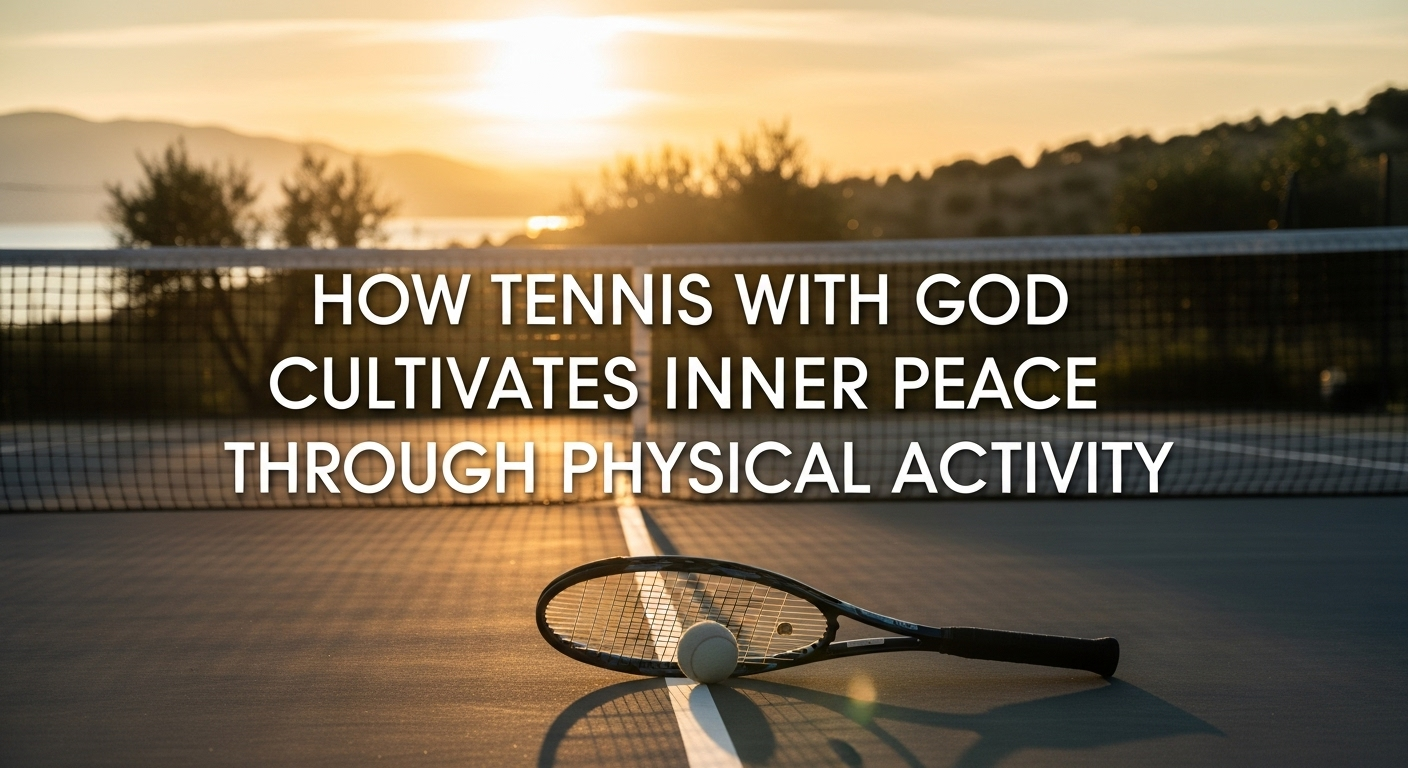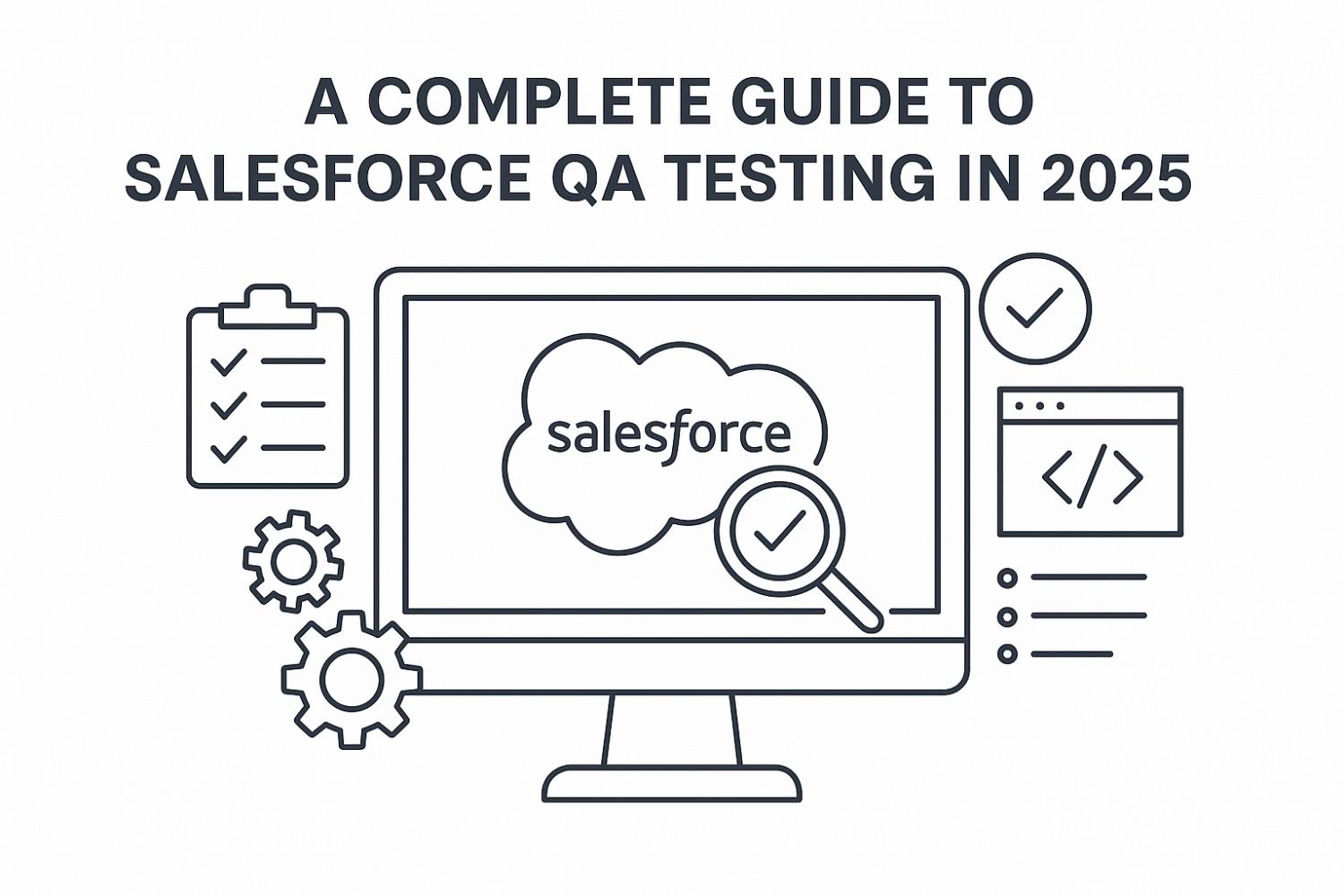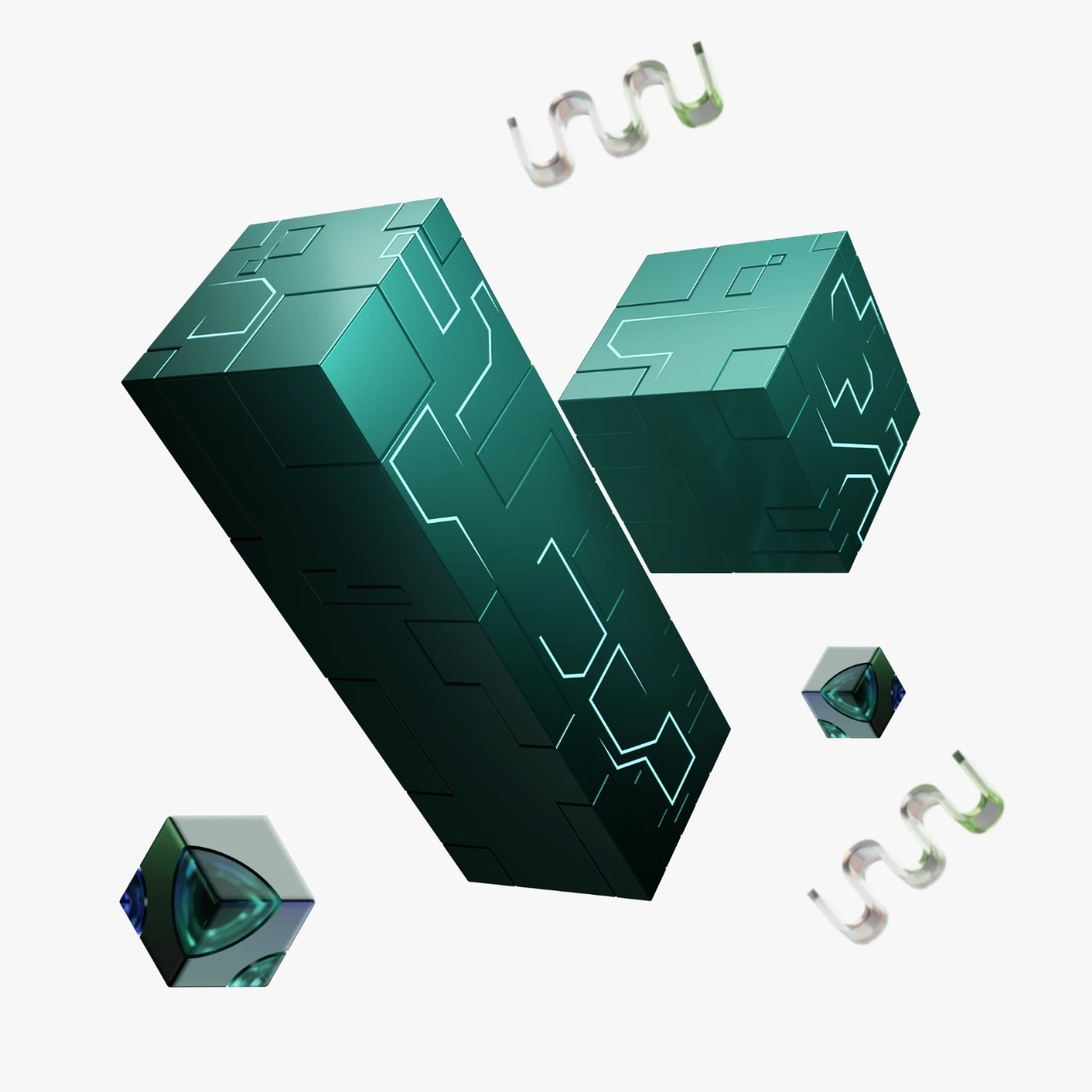Introduction
In 2025, Salesforce QA testing isn’t just a checkbox exercise — it’s mission critical (yes, we say that with semi-dramatic flair). As more businesses adopt Salesforce as their central system, bugs or integration failures can ripple—hard. For any crm development company, mastering QA in Salesforce is the difference between applause and “Why is this broken on Monday?” We’ll go through what’s new, what’s tricky, and what works. (No fluff, just hard-earned lessons.) We write this as a guide, a toolkit, and yes — a bit of war story. Strap in.
Why Salesforce QA Testing in 2025 Is No Walk in the Cloud
Let’s start by admitting: Salesforce has grown wildly complex. Between Lightning Web Components, AI-infused services, and third‑party integrations, QA now means juggling shifting ground. In 2025, regression risks are larger, orgs are more heavily customized, and platform updates can interfere with custom logic unexpectedly. For a crm development, it’s not enough to “add test cases” — one must continuously adapt. As Kanhasoft often jokes: “automation is like a pet — you must feed, groom, and sometimes scream at it.” The cloud is fluffy — but QC work is heavy.
The Not‑So‑Glamorous Truth Behind Salesforce QA
Behind the shiny dashboards lie pitfalls: inconsistent configurations across environments, flaky UI elements, unpredictable governor limits, and odd edge cases in multi‑tenant setups. Many orgs assume “Salesforce is stable,” only to discover hidden bugs after a “simple” change. We’ve had projects where a single validation rule broke dozens of flows overnight. QA teams must confront this complexity daily. The glamor (sales demos, executive dashboards) hides technical chaos. Hence, a competent crm development needs QA not as optional décor, but as structural foundation.
What Exactly Are We Testing in Salesforce Anyway?
In Salesforce QA we test a lot — apex logic, triggers, flows, Lightning Web Components, Visualforce pages, APIs, workflows, reports, dashboards, sharing rules, Data Loader jobs, integrations. A crm development company must verify that every custom piece (and native piece) works not just in isolation, but in concert. We test record creation, updates, deletion, UI behavior, bulk operations, error handling, boundary conditions. Every angle. It’s not enough to test “happy paths” — we must test failure modes, permission variations, integrations, and edge cases.
Manual vs. Automated Testing: Choose Your Fighter
Manual testing still has a place: exploratory testing, UI quirks, ad hoc edge cases. But as orgs scale, automation is inevitable. Tools like Provar, Selenium (with Apex wrappers), or Testim help. The trick: don’t automate everything — pick stable flows. For a crm development company, the sweet spot is hybrid: automation for regression and periodic suites, manual for new features or client-specific flows. We often begin manually to refine scenarios, then convert to automated scripts once flows stabilize. That way we avoid writing brittle, break‑on-update tests.
The Little Gotchas That Break Everything (And How We Tame Them)
You know those annoying issues that sneak in? Dynamic IDs, date/time zones, asynchronous behavior, governor limits, partial data loads, dependency between tests, profiling/permission issues. Those “little” gotchas cause disproportionate headaches. We combat them by isolating test data, using unique identifiers, adding retries or waits, mocking integrations, and always cleaning up after tests. For a crm solutions company, anticipating these gotchas early is key. We maintain a “gotcha registry” — every new oddity goes in, so we don’t repeat mistakes project after project.
The Kanhasoft QA Cookbook: 2025 Edition
Our cookbook has staples: baseline smoke tests, API tests, UI flows, data integrity checks, security tests. Each recipe includes preconditions, test data teardown, expected outcomes, and fallback steps. For a crm development company, we maintain reusable templates: “create account with contacts,” “cascade deletion,” “report filters,” “permission matrix tests.” We version control these test cases, tag them by priority, and evolve them. (Yes, we sometimes argue over naming conventions at 2 AM.) The goal: reliable building blocks, so when new clients arrive, we don’t start from scratch.
Our Favorite Salesforce QA Tools (And Why We Can’t Quit Them)
We love Provar (native Salesforce UI support), Selenium combined with Apex wrappers, Testim, and sometimes Copado (for test orchestration). Each has pros & quirks. Provar handles metadata changes well; Selenium gives flexibility; Testim offers visual recording; Copado helps orchestrate environments. A crm development should pick a core stack (say, Provar + Selenium) and supplement as needed. Don’t spread thin. We once tried five tools at once — chaos (lesson learned). Better: master two, integrate others only when needed.
Writing a Salesforce QA Strategy That Doesn’t Fall Apart at the First Click
A strategy must include scope, goals, test levels (unit, integration, UI), entry/exit criteria, environment roadmap, risk-based prioritization, metrics (defect density, test coverage, pass rates), and governance. For a crm development company, we tie QA strategy into delivery cycles — tests must evolve with features. We update risk matrices monthly. Also: budget buffer for “unplanned test work” (because there always is). We document early, review with dev and client teams, and adapt. Strategy is not static; strategy lives.
The QA Tester’s Survival Kit: How to Work with Devs Without Losing It
QA and devs sometimes speak different dialects (units, mocks, partial coverage). We foster empathy: QA knows development constraints; devs appreciate test feedback. For a custom crm, we hold joint design sessions, pair on tricky flows, use clear bug taxonomy, and de‑escalate early. When conflicts arise (“This test is too slow!”), we step back, review, adjust. Good QA is persuasive, not punitive. Humor helps — a little wit in bug reports softens blows. (Yes, we’ve added memes once or twice.)
Testing Data Integrity in Salesforce: Aka The Real Boss Fight
Salesforce is relational—objects, junctions, lookups, master-detail, triggers. Ensuring data integrity is hard: orphaned records, mismatched IDs, cascading deletes. For a crm development company, we test every create/update path, ensure referential integrity, validate rollups and formulas, test bulk loads. We also simulate real-world data volumes and anomalies (nulls, blanks). Sometimes we’ve caught hidden bugs: a trigger that fails under 1000 records but passes at 10. Data integrity is unforgiving; QA must be ruthless.
Why Integration Testing Feels Like Herding Cats
CRM doesn’t exist alone — there’s middleware, ERPs, payment processors, marketing platforms. Integration tests in Salesforce must validate outbound/inbound flows, error conditions, retries, timeouts. For a crm development, we mock third-party endpoints (or use sandbox APIs), simulate latency, test partial failures, and ensure transactional consistency. It’s messy. Sometimes we hit infinite loops between systems (yes, happened). Integration tests demand patience and creative stubbing — but they’re essential.
Salesforce Performance Testing: Faster Clicks, Happier Users
Users won’t wait 5 seconds for a screen to load — they’ll click somewhere else. Performance testing means load tests, concurrent user simulation, API stress, and measuring response times. For a crm development company, we use tools like JMeter, BlazeMeter, or custom scripts hitting APIs and UI endpoints. We identify bottlenecks (SOQL queries, large data volumes), enforce caching, tune indexes. We test peak times, long-running flows, and recovery after refresh. If your org crawls under load — that’s a QA failure, not “just infrastructure.”
QA Meets Salesforce Security: Permission Errors Are Just the Beginning
Permissions, sharing rules, role hierarchies — these break things in myriad ways. QA must test visibility, record access, permission escalation, field-level security, profile boundaries, audit history. For a crm company, we test users in different roles doing same operation, test deactivated users, seasonal permission changes. We also validate login flows, IP restrictions, SSO, OAuth scopes. Remember: functional logic may pass — but a user sees a blank page due to access. That’s a bug.
Salesforce Mobile Testing: Because Nobody Uses Desktops in 2025
Many users access Salesforce on mobile — via Salesforce mobile app or mobile browser. QA needs to validate responsive layouts, offline syncing, touch gestures, mobile-specific flows. For a crm development company, we test on iOS, Android, different screen sizes, and varying network speeds. Sometimes mobile UI breaks in unexpected ways — buttons overlap, pickers misalign. We record video of failures (devs love that). Don’t forget mobile permission issues and offline data reconciliation — those are silent killers.
Why Salesforce Automation Still Needs a Human Touch
Automation is powerful — until it’s broken. Tests fail, UIs change, false positives crop up. QA must review, refactor, prune, and adapt. For a crm development company, we don’t set-and-forget. We monitor test health, drop brittle tests, include assertion review steps, and sometimes disable sections temporarily. Human oversight is non‑negotiable. We also include exploratory rounds periodically to catch what automation misses. Automation is tool, not oracle.
DevOps + QA = Happier Releases
In 2025, QA lives in CI/CD. For Salesforce, that means deploying to scratch orgs, running tests, validating metadata changes, rollback strategies. For a crm company, we integrate test suites into Jenkins or GitHub Actions, enforce gating (no deployment without passing tests), and automate environment setup. We version control everything, use feature branches, and maintain separate test pipelines. DevOps and QA working hand in hand prevents last-minute surprises (which we deeply, deeply detest).
Writing Bug Reports That Won’t Make Devs Cry
A good bug report is reproducible, clear, concise, includes screenshots/logs, steps, expected vs actual, and severity. For a crm development company, we adopt a template: “Environment / Steps / Data / Expected / Actual / Notes / Severity.” We avoid “It doesn’t work” — we describe “Click X → error message Y.” We also suggest potential root cause (if found). Humor helps: a light tone makes the dev less defensive. (“It blew up. Please help. – QA”) works surprisingly well.
Why Testing in Sandbox Is Like Practicing Juggling with Chainsaws
Sandbox environments are inconsistent with production—missing data, different integrations, limited volumes. QA must calibrate for that. For a crm development company, we maintain full‑copy sandboxes when possible, seed realistic data, refresh wisely, reset configurations. We also test migration scripts from sandbox to prod. Some bugs occur only in full org (big data loads, real APIs). So we schedule final tests in staging-like environments. Sandbox is rehearsal, not the main show.
UAT in Salesforce: When Clients Get to Play QA
User Acceptance Testing (UAT) is when stakeholders try the system. For a crm development company, QA supports UAT by preparing scripts, guiding users, capturing feedback, and triaging issues. We run UAT cycles, freeze features midway (shock!), and maintain clear issue logs. We resist “Oh that’s too technical” — instead, we translate tech bugs into user terms. UAT discoveries often expose gaps automation missed. We embrace UAT as checkpoint, not optional extra.
Regression Testing in 2025: Always Be Testing
Every change risks breaking existing features. A crm development company must maintain regression suites, run them after every deployment, and prune stale tests. We tag critical flows (account-create, contact-update, order process) and automate their regression. We also schedule periodic full-run regression (overnight). We monitor test flakiness, remove fragile tests, and add resilience (retries, waits). If regression fails often, you lose trust — so we guard it rigorously.
When Custom Features Act Like Gremlins
Customization in Salesforce is powerful — and scary. Apex triggers, custom LWC logic, complex flows sometimes misbehave under rare inputs or asynchronous timing. For a crm development company, we isolate custom units, write unit tests, stub dependencies, and simulate edge conditions. We also document custom logic heavily, so QA understands decision paths. We once had a trigger that ignored nulls only in a weekend batch — took days to catch. Custom features demand bulletproof tests.
What a CRM Development Company Needs to Know About QA
If you’re a custom crm company, QA is not optional — it’s a differentiator. Clients expect quality, stability, and continuity. You must bake QA into every project phase: design, dev, deployment, maintenance. QA provides feedback early, reduces bugs, improves client satisfaction, and protects your reputation. Without QA, you’re delivering spaghetti. With QA, you deliver reliable systems. So invest in testers, tools, and process — the return (fewer outages, happier clients) pays off.
A 2025 Case Study: QA Horror Turned Success Story
We once worked with a client whose org had 250+ custom flows, multiple integrations, and frequent releases. Early QA was patchy; deployment failures were common. We restructured their QA: built regression suites, integrated tests into CI, instituted bug‑triage sessions. In three months, production defects dropped by 70%, release rollback events fell to zero, and client trust soared. The project went from “QA mess” to “smooth machine.” That’s the kind of turnaround a crm development company dreams of.
That One Time a Tiny Validation Rule Took Down a Whole Org
Allow us to confess — we once deployed a validation rule intended for a single field, but it misfired and blocked record creation across multiple custom objects. Users couldn’t save anything. Panic ensued. (Yes, phones blared at midnight.) We rushed patches, rolled back, added more tests, and documented a post-mortem. The moral: test even seemingly trivial rules, in all contexts. That incident lives in our QA lore. Whenever someone says “That’s simple,” we whisper “validation rule.”
Future of Salesforce QA Testing: Hype vs Reality
In 2025 and beyond, AI-powered test generation, predictive defect detection, self-healing tests, and more intelligent bots promise big gains. But the hype is ahead of maturity. Realistically, these tools will assist, not replace human judgment. A crm development company should pilot AI tools cautiously, retain control, and evolve workflows. Trends like low-code testing, shift-left QA, and testOps will grow. But the core — critical thinking, domain knowledge, and adaptability — remains human. Don’t chase buzz; master fundamentals first.
Conclusion
We’ve traveled through Salesforce QA’s wild terrain — from integration chaos to regression safeguards, from mocking APIs to client UAT drama. For any crm development company in 2025, QA is not bolt-on; it’s backbone. You will stumble, tests will fail, but every bug caught before release is a small victory. We write QA not to show off, but so clients sleep well. That’s our promise. Onward — test wisely, automate prudently, and may your log files be merciful.
FAQs
What is Salesforce QA Testing and why is it important?
Salesforce QA Testing means verifying that every custom and native component—flows, triggers, UI, integrations—behaves correctly under all conditions. It’s crucial because Salesforce is business-critical in many orgs; failures affect sales, operations, reputation.
How do you choose which flows to automate vs test manually?
Start with stable, frequently used flows (e.g. account creation, order process) for automation. Reserve manual testing for new features, complex logic, or one-off scenarios. A hybrid approach offers balance—speed and coverage without brittleness.
What tools work best for Salesforce QA in 2025?
We favor Provar (native Salesforce support), Selenium with Apex wrappers, Testim, and Copado for orchestration. Choose tools that integrate well, scale, and don’t require excessive overhead.
How do you handle flaky or false‑positive automated tests?
Monitor test health, add retries or waits, isolate dependencies, refactor brittle tests, disable unstable cases temporarily, and always review assertions. Human oversight is key.
How do you test data integrity and integration flows?
Use realistic seed data, simulate bulk imports, test cascading updates, mock third‑party endpoints, test failure paths, and run consistency checks. Integrations need error simulations, latency, retries, partial failures.
How can a crm development company integrate QA early in projects?
Embed QA from project kickoff (design phase), involve testers in solution review, define QA gates in the timeline, version control test scripts, and include test estimates in proposals. QA must be part of the delivery life cycle.