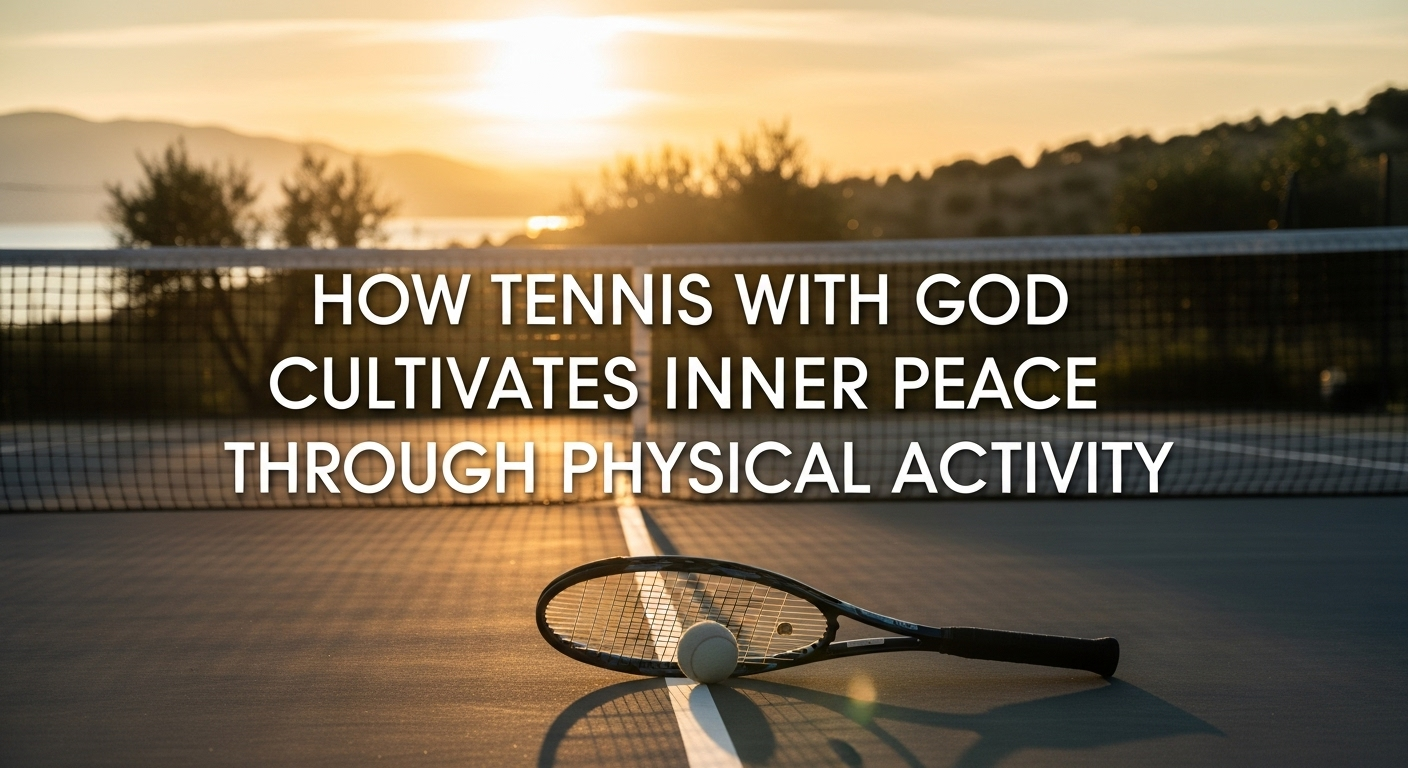Introduction
Imagine a remote design team juggling multiple projects across time zones. Deadlines start slipping, hours go untracked, and soon, clients question billing accuracy. It’s not that the team isn’t working — it’s that time is slipping away unnoticed.
As remote work continues to grow, these scenarios are becoming common. According to Gallup’s 2024 report, about 58% of U.S. workers spent at least part of their time working remotely. While flexible work offers freedom, it also demands structure — especially when it comes to managing time.
Choosing the right time tracking tool for remote teams can mean the difference between smooth collaboration and daily chaos. Pick the wrong one, and you risk wasted time, frustrated employees, and inaccurate reporting.
In this guide, you’ll learn how to choose a time tracking solution that truly fits your team — one that boosts productivity, maintains trust, and simplifies daily workflows.
Understand Your Team’s Needs
Before testing any tool, start by understanding what your remote team actually needs. Every team operates differently, and what works for a creative agency may not fit a software development group.
Remote teams often deal with diverse workflows, spread across multiple time zones. Some members may focus on client projects, while others handle internal operations. The first step is to map out your daily work patterns — how tasks are assigned, tracked, and completed.
Identify Core Requirements
Make a list of your “must-have” features. For many remote teams, these include:
- Mobile access for on-the-go tracking
- Easy-to-read reports
- Real-time syncing across devices
- Screenshot monitoring (for transparency)
- Offline tracking for areas with weak internet
Also, ask: Does your team need GPS tracking for field work or site visits? Not every team does — but for service-based or mobile workers, it’s essential.
Pro tip: Conduct a short internal survey to discover your team’s current time-tracking pain points. For example, many freelancers and managers say manual timesheets eat up hours each week. Knowing this early helps you find a tool that solves, not adds, problems.
Consider Team Size and Budget
The best time tracking software should scale with your team — and fit your budget.
- Small teams (under 10 users) might prefer simple, free tools like Toggl Track, which is intuitive and lightweight.
- Mid-size or large teams often need advanced reporting, integrations, and admin controls — which come with paid plans ranging from $5 to $20 per user monthly.
For instance, a startup with five remote developers switched from manual logs to an automated app and saved over 10 hours per week. That time went straight back into development and client work — a clear return on investment.
Factor in Integration Needs
Even the best time tracking system won’t help if it doesn’t fit with your current workflow.
As productivity coach Jane Smith explains, “Integration cuts data entry by half.”
When evaluating tools, check whether they work seamlessly with your existing platforms such as Slack, Asana, Trello, or QuickBooks.
Checklist for Integration Readiness:
- ✅ Confirm API support for custom setups
- ✅ Test how it syncs with your current project management apps
- ✅ Verify real-time updates to avoid duplicate entries
Smooth integrations save hours of manual updates and reduce data errors.
Evaluate Key Features
Not all time tracking tools are equal. Some shine with automation, while others excel in analytics. According to a 2023 Hubstaff report, poor feature design accounts for nearly 30% of time tracking errors.
When comparing platforms, focus on features that improve accuracy, transparency, and ease of use.
Time Entry and Reporting
The easier it is to record time, the more consistent your data will be. Look for tools that offer:
- One-click timers
- Manual log options
- Automatic screenshots for accountability
A great example comes from Buffer’s remote team, which used automated reports to identify overtime patterns and redistribute workloads.
Actionable takeaway: Choose tools with customizable dashboards so managers and employees can view time summaries, productivity insights, and project reports instantly.
Collaboration and Alerts
Remote teams thrive on coordination. Features like shared calendars, task tagging, and real-time alerts can make a huge difference.
As remote work expert Mike Jones notes, “Alerts prevent 20% of missed billable hours.”
Look for:
- Shared project views
- Idle-time detection
- Mobile notifications and reminders
A well-timed reminder can help employees log hours before they forget, keeping reports accurate and clients happy.
Security and Compliance
Time tracking involves sensitive client and payroll data, so security is non-negotiable. Always ensure the tool offers data encryption, secure cloud storage, and compliance with global standards like GDPR or HIPAA (if relevant).
One marketing firm learned this the hard way — after a minor data breach, they switched to a secure tool and avoided thousands in potential fines.
If your business handles confidential information, prioritize privacy and compliance from day one.
Compare Popular Time Tracking Tools
With so many apps available, narrowing down your list is key. According to a 2024 Capterra survey, over 70% of teams switched tools within a year due to poor fit.
Let’s compare some of the best work monitoring systems for remote teams in 2025.
Top Picks for Beginners
- Toggl Track: Free tier, simple interface, perfect for small remote teams.
- Clockify: Supports unlimited users and integrates well with project tools — ideal for freelancers or growing startups.
A design agency using Clockify reported cutting tracking time by 40% after switching to its one-click timer feature.
Advanced Options for Larger Teams
- Harvest: Offers invoicing, expense tracking, and team management — great for creative agencies.
- RescueTime: Automatically tracks apps and websites, minimizing manual input.
As HR specialist Lisa Chen advises, “For big teams, automation is key to scaling without burnout.”
Quick Comparison:
- Pricing tiers vary from free to premium plans ($10–$20/user).
- User ratings average 4.5 stars or higher on G2.
- Pros: Automation, analytics, scalability.
- Cons: Slight learning curve during setup.
Free vs. Paid Trade-offs
Free tools are great for testing, but they often lack depth in reporting and integrations. Paid tools, on the other hand, provide richer analytics, advanced permissions, and better support.
Tip: Always start with a free trial to ensure the software aligns with your workflow before committing financially.
Implementation and Best Practices
Even the best system will fail without a thoughtful rollout. Teams that follow structured onboarding see up to 25% productivity gains, according to Time Doctor.
Onboarding Your Team
Change can be hard. The key is to show how the new tool benefits everyone.
- Use short training videos or live demos.
- Assign a “tool champion” to help teammates during setup.
- Address resistance by focusing on time saved and stress reduced.
For example, GitLab’s global team introduced time tracking gradually — with weekly check-ins and open discussions. The result? Smoother adoption and higher morale.
Measure Success and Adjust
Once implemented, track metrics like:
- Team adoption rate
- Reduction in time logging errors
- Improvements in billing accuracy
Set realistic goals, such as 90% time logging compliance within the first month.
Maintenance tips:
- Run quarterly feedback surveys.
- Review performance reports regularly.
- Keep integrations updated to prevent workflow issues.
Common Pitfalls to Avoid
- Don’t choose tools overloaded with unnecessary features.
- Avoid systems without offline functionality (critical for remote areas).
- And as tech advisor Tom Lee puts it, “Overcomplication kills adoption.”
The goal is to simplify time tracking — not make it another task your team dreads.
Conclusion
Choosing the right time tracking tool for remote teams doesn’t have to be overwhelming. Start by understanding your team’s daily needs, define must-have features, compare a few top-rated tools, and roll out with a solid onboarding plan.
The right tool can transform remote work from chaotic to coordinated — helping you track progress, bill accurately, and foster accountability.
Key takeaway: When done right, time tracking isn’t about control — it’s about clarity.
Call to action: Try two tools this week. Compare how they fit your workflow and share your top picks in the comments. Your future, more organized self will thank you.