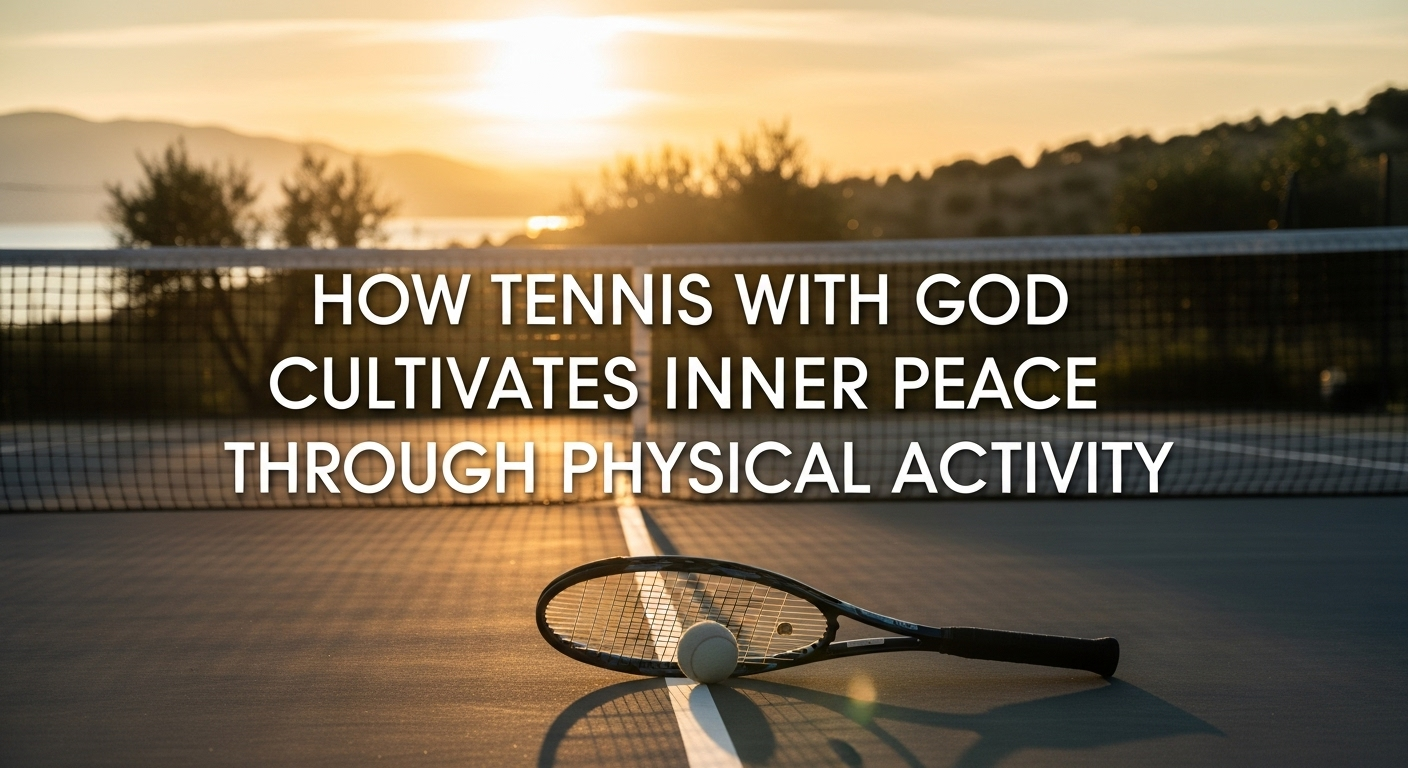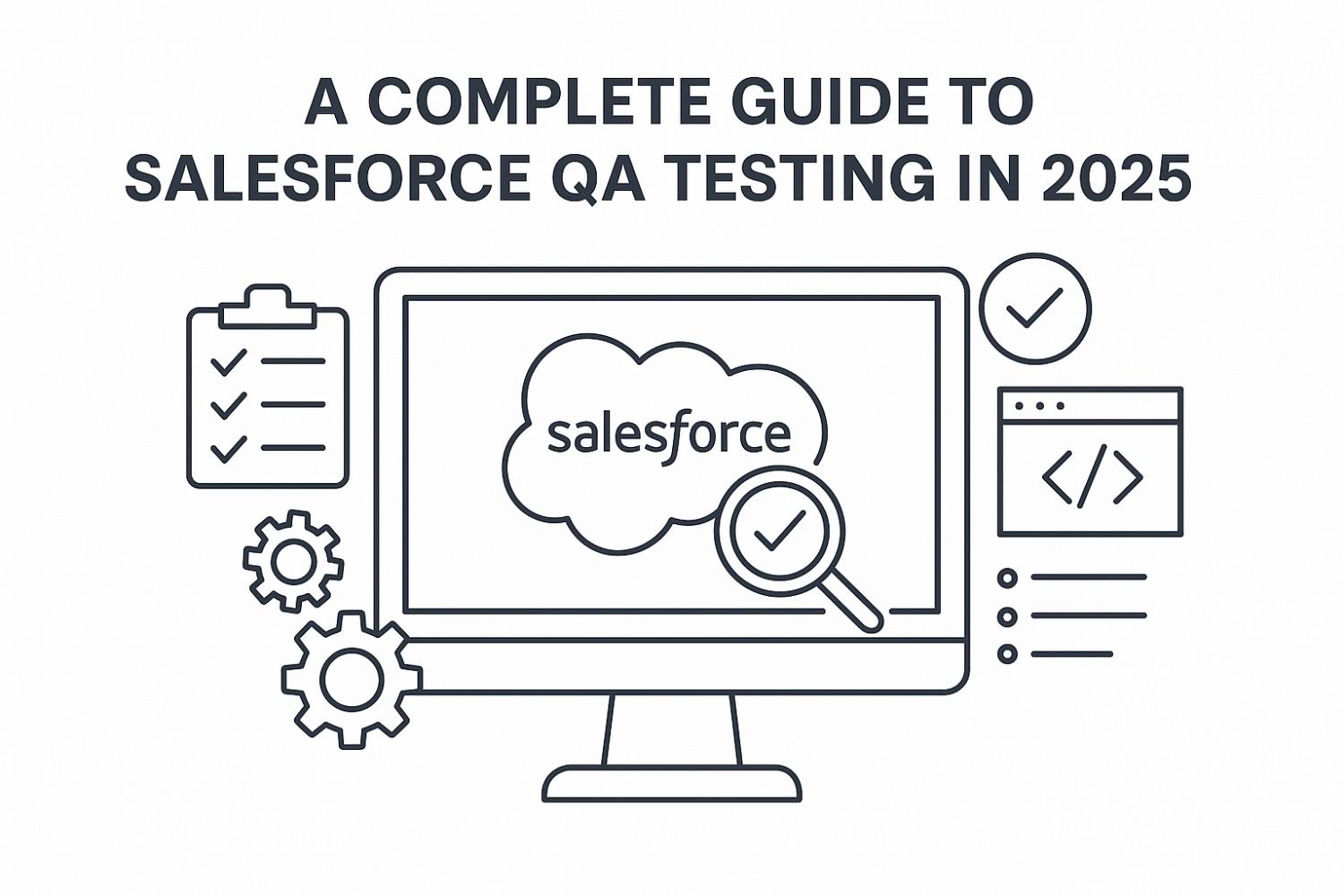In the fast-evolving world of custom apparel and textile printing, DTF (Direct to Film) printing has become a game-changer. It’s reliable, cost-effective, and capable of producing vibrant, durable prints on a wide range of fabrics. Whether you’re just stepping into DTF printing or looking to polish your professional vocabulary, understanding the key terms is essential. Here’s a comprehensive glossary that covers the core terms every DTF printer should know.
1. DTF (Direct to Film) Printing
A printing process where designs are printed directly onto a special PET film using textile pigment inks. The printed design is then covered with a hot-melt adhesive powder and heat-pressed onto the fabric. It allows for printing on various materials without pre-treatment.
2. PET Film
Polyethylene Terephthalate (PET) film is the transparent sheet used in DTF printing. It’s treated to handle ink absorption and release designs cleanly when heat-pressed. PET film comes in both cold-peel and hot-peel variants.
3. Hot-Melt Adhesive Powder
This is a thermal adhesive applied over the printed design on the film. It melts during the heat transfer process, bonding the ink to the fabric. The powder is typically made from polyurethane or polyamide and plays a crucial role in the durability of the print.
4. White Ink Layer
DTF printers typically lay down white ink as a base layer beneath the colored inks. This ensures that designs pop on both light and dark fabrics. White ink also helps in maintaining the vibrancy and opacity of colors.
5. CMYK Ink
The four-color ink system—Cyan, Magenta, Yellow, and Black (Key)—used in most DTF printers. These inks are layered over the white ink to produce the final full-color image. CMYK is essential for photo-quality and gradient designs.
6. RIP Software
Raster Image Processor (RIP) software is used to manage how the image is printed onto the film. It controls ink layering, color management, print resolution, and white underbase placement. Without a good RIP software, DTF output may suffer in quality and accuracy.
7. Powder Shaker
An automated machine that applies and cures the hot-melt powder evenly over the film. Larger operations use powder shakers to speed up workflow and maintain consistency across bulk jobs.
8. Heat Press
The machine used to transfer the printed design from PET film onto the fabric. It uses time, temperature, and pressure to melt the adhesive and bond the design permanently. Most DTF transfers cure at around 150–160°C (302–320°F) for 10–20 seconds.
9. Cold Peel vs. Hot Peel
These terms refer to how the PET film is removed after pressing:
- Cold Peel: You wait for the film to cool before peeling it off. This usually results in better adhesion.
- Hot Peel: The film is removed immediately after pressing. It’s faster but may require higher precision to avoid smudging or lifting.
10. Pre-Pressing
A step that involves briefly pressing the garment before applying the DTF film. It helps to remove wrinkles and moisture from the fabric, ensuring better adhesion of the design.
11. Post-Curing
After the design is transferred, it’s sometimes recommended to re-press the garment with a parchment paper or Teflon sheet for a few seconds. This improves wash durability and finish.
12. Nozzle Check
A routine printer maintenance step to ensure that ink nozzles are clear and printing evenly. Clogged nozzles can cause missing lines, banding, and color inconsistency in the final print.
13. Ink Circulation System
This keeps the white ink from settling or clogging inside the printer. White ink is denser and prone to separation, so a circulation system is critical for consistent output and printer longevity.
14. Print Head Alignment
A calibration process that ensures the printer’s nozzles are printing in perfect alignment. Misalignment can lead to blurry or ghosted images.
15. Color Profiling
Creating a custom ICC profile for your DTF printer ensures that colors print as accurately as they appear on screen. It’s a crucial step for high-quality, consistent output, especially when dealing with client artwork.
16. Film Storage Conditions
Humidity, heat, and dust can affect PET films. It’s best to store them in a cool, dry place and avoid touching the print area to prevent smudges or reduced ink absorption.
17. Fabric Compatibility
DTF printing works on cotton, polyester, nylon, blends, and even leather. This versatility makes it superior to some traditional methods that are limited to specific fabric types.
18. Artwork Resolution
For sharp, professional results, artwork should be designed at 300 DPI (dots per inch) or higher. Lower resolutions may result in pixelation or blurring.
19. Gang Sheet
A large-format sheet where multiple designs are placed together to maximize film usage and reduce waste. It’s a cost-effective approach for bulk orders or printing small items like logos or labels.
20. Tension Roller
Used in larger DTF printing setups, this component helps feed the PET film smoothly through the printer, preventing misalignment or jamming.
Final Thoughts
DTF printing is an exciting frontier in the world of textile customization. As the technology becomes more mainstream, mastering the vocabulary will give you a strong edge—whether you’re running a print shop or exploring DTF as a side hustle. Knowing these key terms ensures you not only understand the process but also troubleshoot issues, communicate professionally, and maximize the quality of your work.