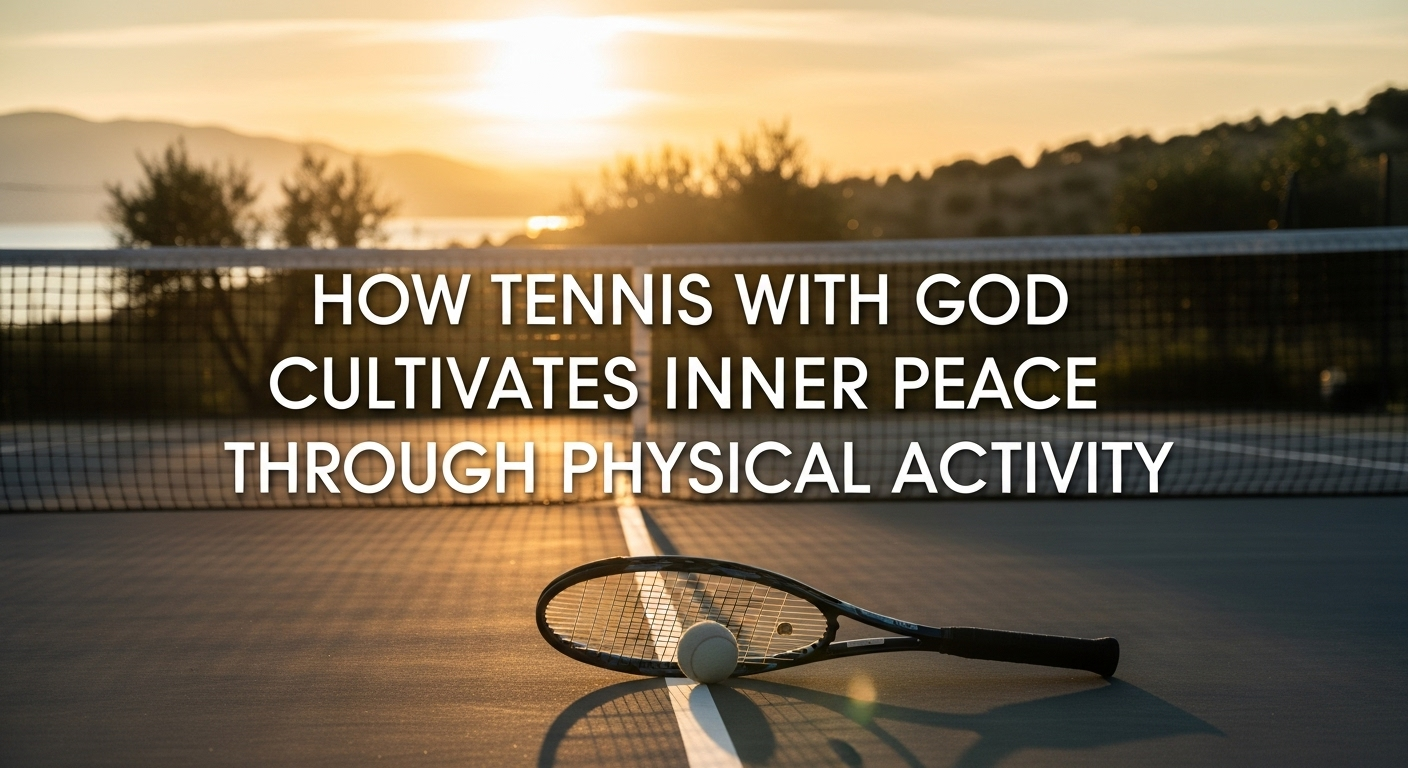Introduction
In today’s fast-paced digital world, small businesses face increasing challenges in managing and protecting their data. From customer information and employee records to financial files and operational documents, data has become the backbone of business success. Unfortunately, it is also highly vulnerable—cyberattacks, accidental deletions, system crashes, and natural disasters can wipe out years of valuable information within moments.
This is why having a reliable data backup strategy is no longer optional—it’s a necessity. While large enterprises often have dedicated IT teams to manage data recovery, small businesses must find cost-effective yet powerful ways to protect their information. One of the most effective approaches is cloud-based data storage and backup.
This guide will walk you through everything you need to know about safeguarding your small business data with modern backup practices, exploring why cloud-based options are so valuable, and how you can integrate them seamlessly into your operations.
Why Data Protection Is Crucial for Small Businesses
Many small business owners underestimate the value of their data until a disaster strikes. For example, a small retail shop may rely on customer contact details for marketing campaigns, while an accounting firm depends on years of client records to remain compliant with tax authorities. Losing this information could not only disrupt daily operations but also damage customer trust and even lead to legal consequences.
Some key risks of not protecting data include:
- Cybersecurity threats – Small businesses are often prime targets for ransomware and phishing attacks because they typically lack robust defenses.
- Human error – Employees might accidentally delete files, misplace devices, or mishandle storage systems.
- Hardware failure – Laptops, hard drives, and servers are prone to wear and tear, which can result in sudden data loss.
- Natural disasters – Floods, fires, and earthquakes can physically destroy local storage devices.
According to recent studies, 60% of small businesses that experience severe data loss shut down within six months. Clearly, ensuring proper backup and recovery plans isn’t just about convenience—it’s about survival.
Traditional Backup Methods vs. Cloud-Based Solutions
Before the rise of the cloud, businesses typically relied on local backups, such as external hard drives, DVDs, or on-site servers. While these methods can still provide some level of security, they come with several drawbacks:
- High maintenance costs – Hardware requires upgrades, repairs, and physical storage space.
- Limited accessibility – Local backups can’t be accessed from multiple locations.
- Disaster vulnerability – If a flood or fire destroys the office, the backups go with it.
Cloud-based systems, on the other hand, store data in secure, remote data centers accessible over the internet. This offers businesses several advantages:
- Scalability – Pay only for the storage you need and expand as your business grows.
- Accessibility – Retrieve files anytime, from anywhere, on any device.
- Enhanced security – Providers use encryption, firewalls, and compliance standards to protect sensitive information.
- Automation – Set up continuous or scheduled backups, eliminating human error.
Benefits of Cloud Backup for Small Businesses
Adopting cloud backup offers more than just data safety—it brings operational and financial benefits that help small businesses thrive.
1. Cost Efficiency
Instead of investing in expensive hardware and IT staff, businesses can subscribe to flexible, pay-as-you-go plans. This makes professional-grade backup solutions affordable for small companies.
2. Business Continuity
Downtime can be devastating. Cloud backup ensures you can quickly restore files and keep operations running even after a major incident.
3. Data Security and Compliance
Cloud providers often comply with international data protection standards such as GDPR or HIPAA. This helps small businesses meet regulatory requirements without hiring specialists.
4. Easy Collaboration
Since data is stored in the cloud, employees can access it remotely, supporting hybrid and remote work models.
5. Peace of Mind
Knowing your critical files are automatically backed up reduces stress and allows you to focus on growing your business rather than worrying about data loss.
Key Features to Look for in a Cloud Backup Service
Not all services are created equal. When evaluating options, small businesses should look for:
- Storage Capacity – Choose a provider that offers enough space for current needs and future growth.
- Data Encryption – Ensure files are encrypted both during transfer and while stored.
- Automated Backups – Minimize manual tasks with automatic scheduling.
- Disaster Recovery Options – Confirm how quickly data can be restored after a disruption.
- Scalability and Flexibility – Opt for providers that allow easy upgrades or downgrades.
- Support Services – 24/7 support can be invaluable when an emergency strikes.
- Multi-Device Compatibility – A good solution should work across PCs, laptops, and mobile devices.
Best Practices for Implementing Backup Strategies
Even the most advanced tools won’t help if your strategy is poorly executed. Small businesses should adopt best practices to maximize the effectiveness of cloud-based backups:
- Follow the 3-2-1 Rule: Keep three copies of your data, stored on two different types of media, with one copy off-site (such as in the cloud).
- Regularly Test Restores: Backups are useless if they can’t be restored properly. Run simulations to verify data integrity.
- Educate Employees: Train staff on how backups work and what steps to take in case of data emergencies.
- Prioritize Critical Data: Not all data is equally important. Identify essential files and ensure they’re always backed up first.
- Review Provider SLAs: Service Level Agreements outline the guarantees a provider offers—understand their uptime promises and recovery timelines.
Midpoint Section (Keyword Placement)
For small businesses exploring modern technologies, choosing the right partner can feel overwhelming. While some firms may try to manage backups manually, the complexity and risks can quickly outweigh the benefits. This is why cloud backup solutions have become the go-to choice for small companies that value reliability, automation, and scalability without high upfront costs.
Providers such as Microsoft Azure, Google Drive for Business, Dropbox Business, and specialized vendors offer tailored plans designed to meet different needs. By leveraging these tools, even the smallest business can safeguard its operations and compete with larger enterprises in terms of data protection.
Another reason cloud backup solutions are gaining popularity is their ability to adapt to remote and hybrid work models. Since data is securely stored online, employees can collaborate from anywhere, ensuring continuity and flexibility in an evolving business landscape.
Real-World Scenarios
To better understand the importance of cloud backup, consider these examples:
- Retail Store – A small fashion boutique accidentally deletes its customer loyalty program data. Thanks to automated backups, the information is restored in minutes.
- Consulting Firm – A consulting agency faces a ransomware attack that locks all local files. Instead of paying the ransom, they simply recover their clean data from the cloud.
- Freelance Designer – A graphic designer’s laptop crashes during a project. Since files are backed up, deadlines are not missed, and clients remain satisfied.
These scenarios show how cloud backup doesn’t just save data—it can save businesses themselves.
The Role of Intwo Temp in Supporting Businesses
At Intwo Temp, we understand the unique challenges small businesses face when it comes to data protection. Our approach is centered around providing tailored backup strategies that balance affordability with enterprise-level security. We believe that no business is too small to benefit from reliable data management, and our solutions are designed to give you confidence that your most valuable information is always protected.
By working with a trusted partner, small businesses can focus on growth while leaving the complexity of data security to experts.
Conclusion
Data is the lifeblood of every modern business, and small companies cannot afford to overlook its protection. From cyber threats to natural disasters, the risks of data loss are real and often devastating. While traditional backup methods have their place, cloud-based solutions offer unmatched security, accessibility, and scalability at a cost that makes sense for smaller organizations.
By understanding the importance of reliable backups, evaluating key features, and following best practices, small businesses can build a safety net that ensures continuity, compliance, and peace of mind. With partners like Intwo Temp, safeguarding your business becomes simpler, smarter, and more effective.